







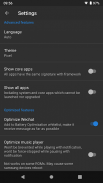


Brevent

คำอธิบายของBrevent
Brevent, การป้องกันสีดำ, สามารถสแตนด์บายแอปได้ (ตั้งแต่ Android 6.0, ไม่รองรับในอุปกรณ์บางรุ่น) หรือบังคับหยุดแอปโดยไม่ต้องรูท, ป้องกันไม่ให้แอปทำงานเป็นเวลานาน
แอป Brevent ไม่เคยประดิษฐ์แอปที่ไม่ได้อยู่ในรายการ Bervent หากเปิดแอพแล้วให้ออก (แตะกลับหรือมากกว่านั้น) Brevent จะสแตนด์บายแอพ หากแอปหมดเวลาในโหมดสแตนด์บายหรือปัดจากหน้าจอล่าสุด Brevent จะบังคับให้แอปหยุดทำงาน เมื่อใดก็ตามที่แอปทำงานโดยไม่มีกิจกรรม Brevent จะบังคับให้แอปหยุดทำงาน
แอปในรายการ Brevent สามารถตั้งค่า "อนุญาตการซิงค์" เพื่อรับการแจ้งเตือนหรือทำงานการซิงค์ Brevent จะไม่สแตนด์บายแอป "อนุญาตการซิงค์" และ Brevent จะไม่บังคับให้หยุดแอป "อนุญาตการซิงค์" ที่มีการแจ้งเตือนหรือทำงานในพื้นหลัง
Brevent รองรับ Android 6 ถึง Android 13 โดยต้องมี "การดีบัก USB" หรือ "การดีบักแบบไร้สาย" (ตั้งแต่ Android 11) ใน "ตัวเลือกสำหรับนักพัฒนา"
ใน Android 8 - Android 14 นั้น Brevent จะไม่ทำงานหากปิดการดีบักหรือเปลี่ยนตัวเลือก USB หากการดีบักปิดลงเมื่อคุณถอดสาย โปรดเปลี่ยนตัวเลือก USB โดยปกติแล้ว เป็นเรื่องปกติที่จะเก็บตัวเลือก USB เป็นค่าเริ่มต้น
สำหรับคำสั่ง โปรดไปที่ https://brevent.sh




























